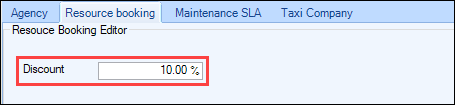Add or Edit an Agency
The Agency Editor allows the user to enter details for contractors, manufacturers, suppliers, internal agencies, consultants and lease party agencies.
To add or edit an agency:
-
Navigate to Functions > Core > New Agency.
Alternatively, use the search to open an existing agency record.
The Agency Editor is displayed.
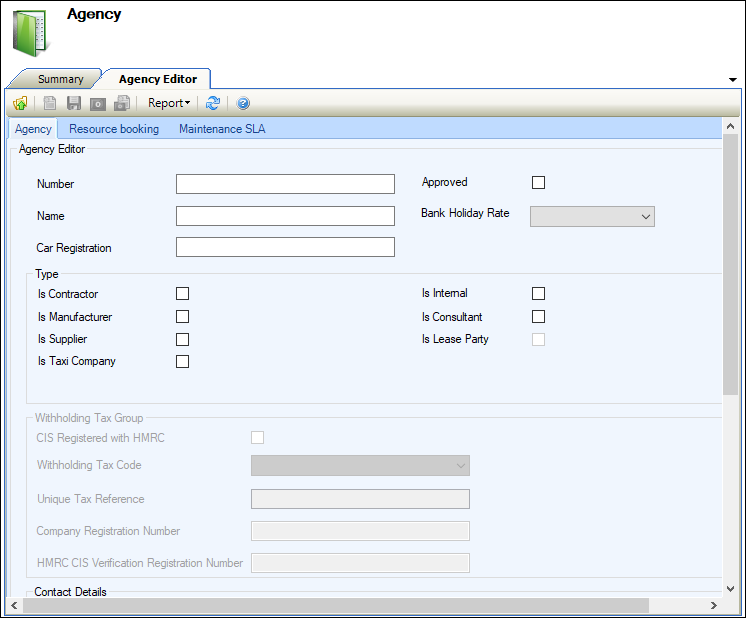
-
Enter the details on the relevant tabs.
The Agency Editor comprises the following tabs:
The fields on the Agency tab are described in the following table.
| Section | This field | Holds this information... |
|---|---|---|
| Agency Editor | Number | A unique reference number for the agency. |
| Name | The name of the agency. | |
| Car Registration | The agency's vehicle registration numbers. | |
| Approved |
Whether the agency has been approved. Selecting this check box allows the agency to be linked with orders and invoices. Note: You need a role with the AgencyApproval permission to enable this check box. |
|
| Bank Holiday Rate |
The agency's labour rate on bank holidays. Select from the drop-down list. Note: These can be defined in Labour Rate Band reference data (accessed by navigating to Functions > Core > Reference Data > Core). |
|
| Type | Is Contractor |
Whether the agency is a contractor. Selecting this check box enables the CIS4 check box, Invoice Type field and Withholding Tax Group fields. |
| Is Manufacturer | Whether the agency is a manufacturer. | |
| Is Supplier |
Whether the agency is a supplier. Selecting this check box enables the Invoice Type field. |
|
| Is Taxi Company |
Whether the agency is a taxi company. Selecting this check box enables the Company Code field and the Taxi Company tab. |
|
| Invoice Type |
The invoice type. Click the button to display the Invoice Types window, where you can select the invoice types. Note: This is only displayed if the Is Contractor or Is Supplier check box is selected. |
|
| Is Internal | Whether the agency is internal. | |
| Is Consultant | Whether the agency is a consultant. | |
| Is Lease Party | Whether the agency is a lease party. A lease party is an agency which is recorded as a landlord or tenant. | |
| CIS4 |
Whether the agency is CIS4 (Construction Industry Scheme) registered. Note: This is only displayed if the Is Contractor check box is selected. |
|
| Withholding Tax Group | CIS Registered with HMRC |
Whether the contractor is registered with the HMRC. Note: These fields are only enabled if the Is Contractor check box is selected. |
| Withholding Tax Code | The agency's withholding tax code. | |
| Unique Tax Reference | The agency's unique tax reference. | |
| Company Registration Number | The agency's company registration number. | |
| HMRC CIS Verification Registration Number | The agency's HMRC CIS verification registration number. | |
| Contact Details | Physical | The agency's address. Double-click in the field to display the Edit Address Details window, where you can enter specific address details. |
| Phone | The agency's phone number. | |
| Fax | The agency's fax number. | |
|
The agency's email address. Note: A maximum of 200 characters can be entered. |
||
| Web | The agency's website URL. | |
| Notes | Notes | Any relevant notes on the agency. |
Use the Taxi Company tab to record further information about taxi firms.
Note: The Taxi Company tab is only displayed if the Is Taxi Company field is selected on the Agency tab.
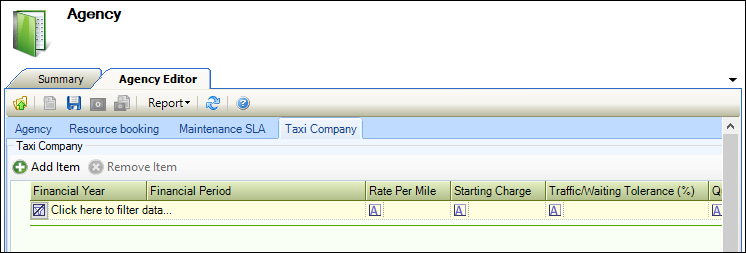
To add a financial year record:
-
Click the Add Item button.
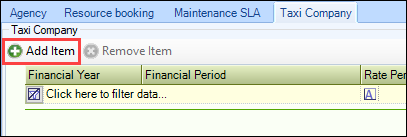
Alternatively, double-click an existing record in the grid.
The Edit Taxi Company window is displayed.
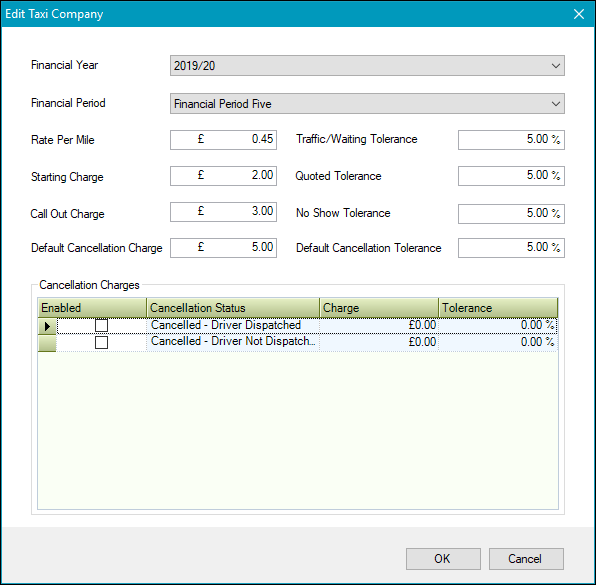
- Enter or edit the details, as required.
The fields on the Edit Taxi Company window are described in the following table.
| This field | Holds this information... |
|---|---|
| Financial Year |
The financial year. Note: These can be defined in Financial Years reference data (accessed by navigating to Functions > Core > Reference Data > Core). |
| Financial Period |
The financial period within the selected financial year. This information is used to validate invoice costs of a journey against the initial request. Note: These can be defined in Financial Periods reference data (accessed by navigating to Finance > Finance). |
| Rate Per Mile | The taxi fare per mile. |
| Starting Charge | The taxi's base charge at the start of the journey. |
| Call Out Charge | The taxi's call out charge. |
| Default Cancellation Charge | The taxi's default cancellation charge. |
| Traffic/Waiting Tolerance | The percentage of tolerance which can be added to the taxi journey costs for traffic or waiting on a specific taxi journey. |
| Quoted Tolerance | The percentage of tolerance between the original taxi journey and the invoice for the same journey. If the invoice value exceeds this value, then the invoice will be rejected. |
| No Show Tolerance | The percentage of tolerance for taxi journeys where the customer is a no-show. If the invoice value exceeds this value, then the invoice will be rejected. |
| Default Cancellation Tolerance | The default cancellation charge when a taxi request is cancelled. |
The Cancellation Charges section allows you to select taxi journey statuses with the Is Cancelled check box selected (as defined in Service Request reference data).
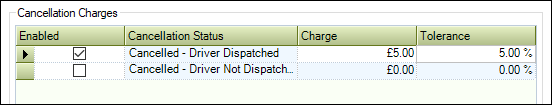
- Click OK.
- Click Save.